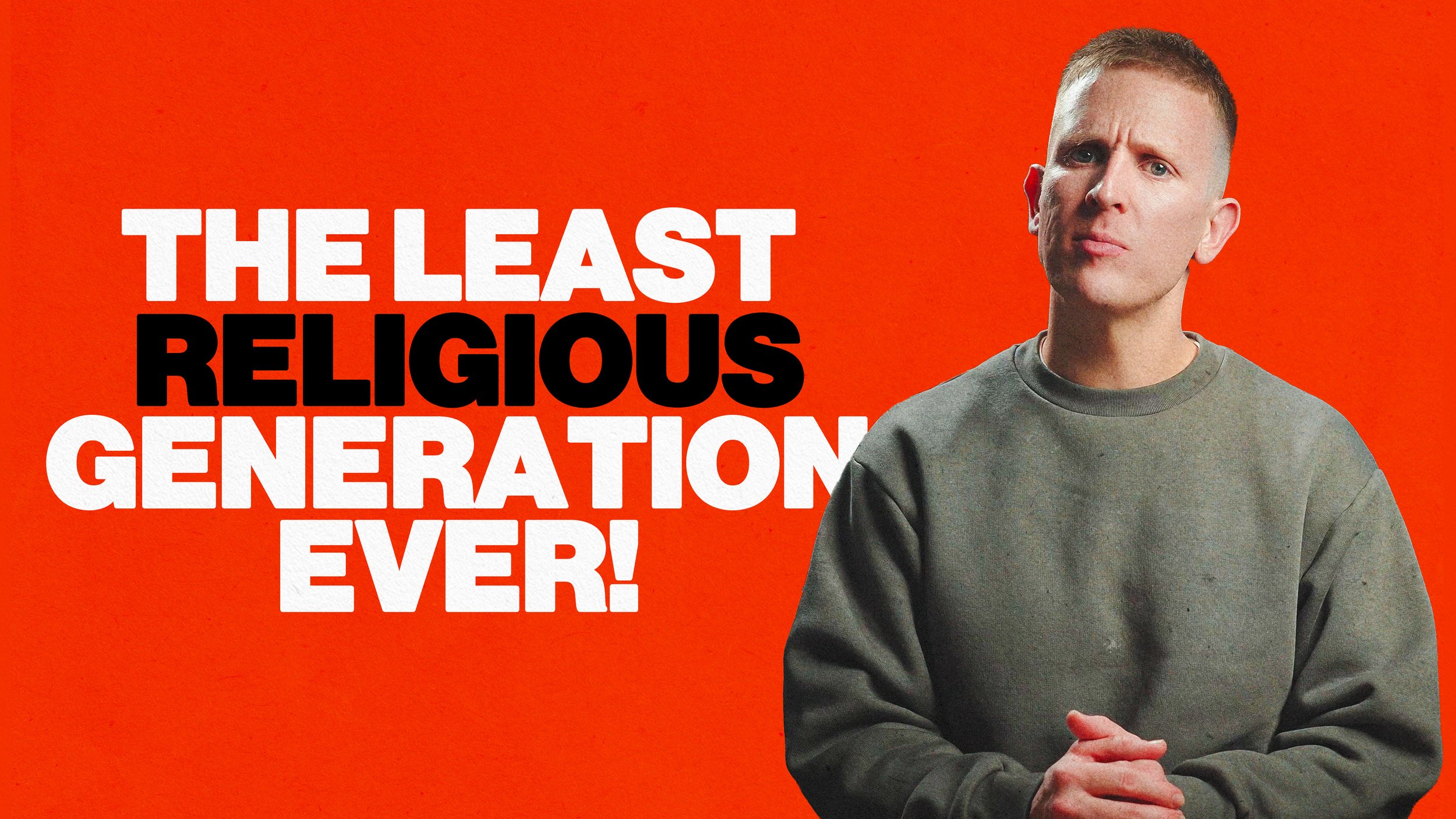What Every Church Must Know About the YouTube Algorithm
There’s nothing wrong with using YouTube as a free archive for your church's sermons.
But that’s not what YouTube’s algorithm wants.
The good news? Your church already has the video it needs – we just have to tweak it.
All it takes is four simple steps.
Four Steps to Optimize Your Sermons on YouTube
There are four steps you need to follow to get more eyes on your church’s sermon. But before we jump in, let’s remember why we’re doing this.
Your senior leader has put a ton of creative and spiritual effort into studying Scripture and prayerfully preparing the message, and we want to take all that hard work and publish it on YouTube to give that sermon another chance to reach and bless a ton of people.
If you publish the sermon as-is (which is what the vast majority of churches are doing) you're robbing it of that opportunity.
So, how do you get more reach on your sermons?
Let’s begin.
Free Bonus: Viral Church Social Media List Post Template
Ready-to-go-template with bonus stock footage
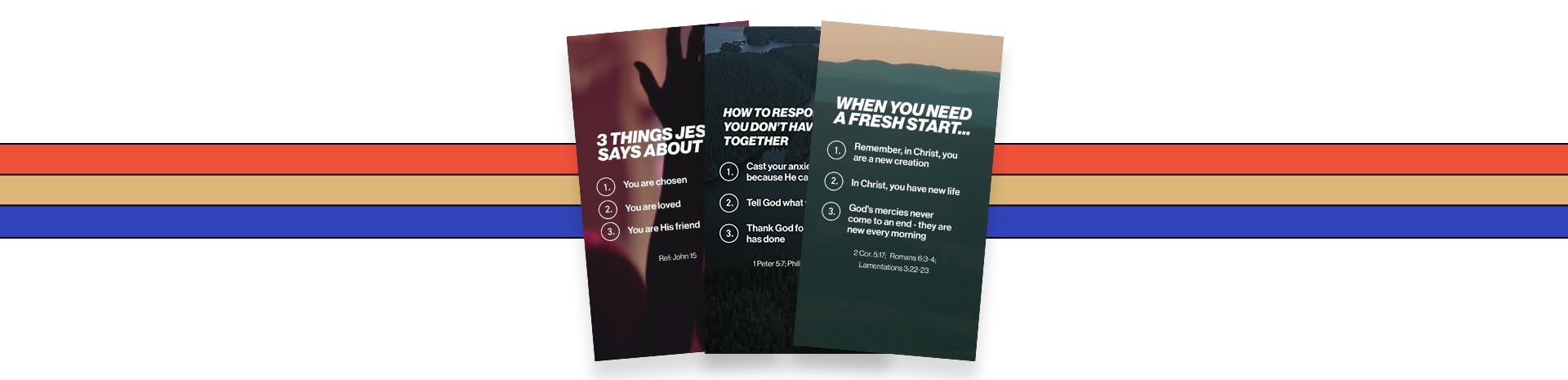
Step One: The Title
Here's the bottom line: YouTube is a search engine.
It's the second-largest search engine in the world. And it's owned by the largest search engine in the world, Google.
This means your sermon titled “Gravedigger, Week 1 - Mar 17th, 2024” won’t make for a good YouTube title.
Which is a shame. Because I’m certain that the message itself is rich with teaching and encouragement that would benefit most people because we know that the wisdom of Scripture is applicable to all people, of all cultures, for all time.
And yet, we're burying that wisdom in a video with a title that is not relevant to most people.
So what does a good title look like?
Recently, I was working on a sermon for a church and the pastor had a typical structure to his message – three main points.
One of those points was dedicated to Judas and Jesus.
So I focused on that section, gave it a good listen, and realized that the pastor was emphasizing betrayal.
So out of that came a new title: How To Handle Betrayal. And here's what that thumbnail ended up looking like for the new video.
Now, this process likely won't come naturally to you.
It didn't come naturally to me. But there's an exercise I've developed that has helped me immensely, and I'm confident it will do the same for you.
I call it The 3 C's.
A good title is one that resides at the intersection of faith and culture.
Meaning that it needs to make sense for people who know Jesus, but it also needs to be accessible to people who have no faith background.
This is something that is becoming more and more common in the United States.
Just look at these religious graphs from Ryan Burge.
The share of those with no religious affiliation is growing across every single generation in America.
And for Gen Z – the generation coming of age right now that already accounts for 1 in 5 Americans – they're on pace this year to eclipse the 50% mark, where more than half will identify as atheist, agnostic, or nothing in particular.
Bottom line: the landscape of faith in America and other Western nations (like Canada, where I am) is changing.
It's naive of us to assume that people will understand the lingo and insider terms of our religion when more and more people are growing up with no context for our faith's fundamentals.
What has been historically true is not reflective of the current reality and future projections.
Now, let’s look at how to implement the 3 C’s exercise.
First, you want to evaluate the title you've written on these objectives: Curiosity, Common, and Care. These are the 3 C's.
The idea is to grade your title by giving it a score out of five for each of the three C's for a total score out of 15.
If you add up those scores, and you've got a number greater than 10, awesome. Move forward with that title.
If it's lower than 10, consider re-writing it.
To help you with this evaluation, let's unpack these 3 C's a little more.
1. Curiosity
There needs to be an element of mystery to your title.
One mistake I see churches make pretty often is writing their sermon title like a thesis.
Sometimes this can work if the thesis is provocative enough.
But in most cases, simply spelling out the answer to the question is not a good way to stop the scroll and encourage people to engage with your content.
Think about my title: How To Handle Betrayal. It's purposefully phrased in a way to match the way people use a search engine "how to...".
And it's making a promise – if you watch this video, you will learn the answer to this question.
So that's the first C - Curiosity.
2. Common
The second C is Common. The subject matter needs to be universally accessible.
It needs to apply to anyone.
Let's use a poor example this time: The Secret To A Worshipful Heart.
Sure, it's got the curiosity factor with "the secret." That might make you think, “What is the secret?”
But a worshipful heart? That's insider church language that might mean something to you or me. But to the average person? That's meaningless jargon.
3. Care
The final C is Care, and this is the one I see churches mess up the most.
Let's illustrate it with another poor example: How You Can Show Gratitude (Even When You Don't Know How).
This is a really good title structure. "Even when you don't know how" - excellent addition in parenthesis. The problem? No one cares about practicing gratitude.
And let me pause right there.
We can all agree. Gratitude is something we all need. True. But it's not top-of-mind for people going about their day, which means it’s unlikely to get them to stop scrolling when they see that title.
Gratitude is where you want to lead people by the end of your video, but it makes for a poor starting point.
What's a good starting point then?
Finances
Parenting
Hope
Purpose
Eternity
Loneliness
Anxiety
…just to name a few
These are all deep issues that many people have an internal dialog about on a daily basis, and they're problems that Scripture speaks to.
So when your video meets people there, it's hitting something they care about.
That’s the 3 C's: Curiosity, Common, and Care.
Practice writing titles through this lens, and you'll grasp the skill quite quickly. I'm confident of that.
For illustration's sake, here's a list of titles that I would say score well above 10 on the scale of 15 for The 3 C's exercise. Take a moment to read through and see if you can identify all three C’s in each title:
Two Words That Parents Struggle To Say (But Need To Say Anyway)
Want Stronger Relationships? Say *This* To The People You Care About
Do You Have A Dysfunctional Family? Here’s Some Good News.
The Meaning Of Life, According To The Bible
A Guide For Healthy Masculinity
What Your Bank Statement Says About You
Free Bonus: Viral Church Social Media List Post Template
Ready-to-go-template with bonus stock footage
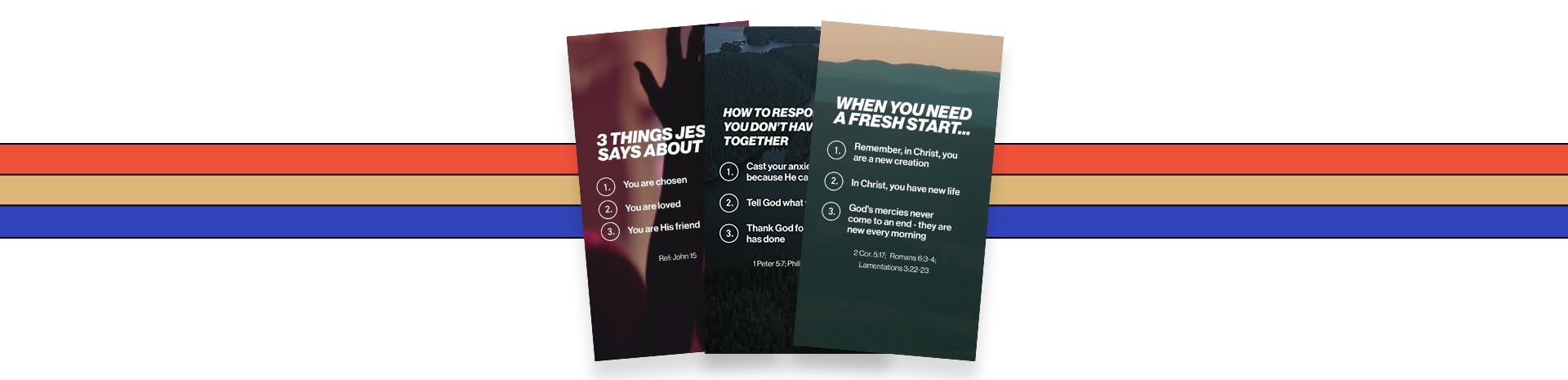
Step Two: The Length
Once you’ve nailed down your title, you can move on to step two of preparing your sermon video for YouTube, which is the length.
The average length of a first-page YouTube video, according to Backlinko, is 14 minutes and 50 seconds.
So what I like to do is extract a 6-20 minute focused section from the full sermon to create a new video of the ideal length.
This approach is actually pulled from the world of podcasting.
Pro-tip: One of my favorite things to do is take creative trends from other industries and bring them to the church world.
Why? Because it's easy to just copy what other churches are doing, and then, we all end up doing the same thing.
Getting out of our little bubble to see how other industries are innovating helps expose us to new ideas.
One thing to note about podcast conversations is that they're long – sometimes multiple hours in length.
So, podcast producers will timestamp certain sections that are focused on one topic and then pull those from the full conversation to publish as separate videos.
If you are looking for a church that models this, let's look at Elevation Church.
On their main channel, you'll find Steven Furtick's full-length sermons.
They then have a second channel, the Steven Furtick channel, where you'll find sermon clips anywhere between ten and twenty minutes in length. These are excerpts pulled from the message.
If you click on one of these videos, you'll find the full message linked in the description.
Now, this second step is optional.
If you can't dedicate the time to rewatching the full sermon to identify smaller clips within, you can skip this step. But make sure to follow the other steps.
This includes step three.
Step Three: The Intro
Don't miss this part. It's crucial.
Because here's the thing – viewers evaluate a YouTube video in the first 10-15 seconds. And it's those few seconds that determine whether they stay or go.
So what you want to do is develop an attention-grabbing intro by stitching together compelling moments from the video. That’s what we do.
Here's what that looks like for the message excerpt we talked about earlier How To Handle Betrayal.
Before we move forward, I want to touch on a few key editing points from this video:
First, we have big captions baked in fullscreen during this intro. Why? Because videos on YouTube in 2024, both on mobile and desktop, autoplay in search without sound. So users actually begin evaluating whether or not to watch a video before even clicking on it. Those captions are essential for the viewer to know what you're saying with the sound off.
Next, we have the lower third of the pastor's name and church come in as soon as the intro is complete. That's us making introductions. If you just discovered this video, you likely don't know who the pastor is or where they're from, and we want to help you get familiar with them.
Last, we have an audio bed during the intro. But not just any audio bed. We purposefully choose one with a bit of an unresolved melody because the intro itself is a preview of the rest of the sermon to come. We don't want it to feel like a concluded thought.
As for the value of this editing tactic, we recently did a podcast with the fastest-growing church on YouTube, Cornerstone Fellowship. Hear what they had to say about it.
You can find the full episode with Cornerstone Fellowship on our podcast YouTube channel, The Pro Church Tools Show. If you prefer to listen, it's on Apple Podcasts and Spotify.
Keep in mind – this is a church that started taking YouTube seriously for the first time in 2019.
In four years, they went from 0 to 100,000 subscribers. And in the last ten months alone, they've added another 100,000 subscribers.
It’s likely you have never heard of this church before now, and you probably don't know their pastor's name, which proves that this approach doesn't just work for famous pastors and megachurches.
Cornerstone Fellowship is perhaps the best example of that.
What started online for them is also making a big impact in person. All of that is covered in their interview, so make sure you check it out.
And that brings us to the final step in our process.
Step Four: The Thumbnail
Frankly, this is the most important step – the thumbnail.
A good thumbnail is made of three ingredients: text, color, and a photo of the speaker.
I recommend pairing your church's colors, brand font, and logo with a photo of your speaker to create a compelling thumbnail.
Here are a few examples from churches that we're working with.
Now, what do you do if you don't have a photo of your pastor that's high quality?
What if you only have a live stream recording that clears the bar for video quality but isn't quite meeting the standard for photo quality?
Well, allow me to introduce you to a tool called Remini.ai.
We use this every week.
This tool allows us to grab a still from a church's sermon, upload it, and polish it up in seconds to get it to a photo quality that can now be used as our thumbnail.
It removes noise and compression artifacts, and it even increases resolution.
If you're looking for thumbnail inspiration, make sure to check out Elevation Church, Cornerstone Fellowship, and Life.Church.
They're all great examples, and each does design a bit differently. And that’s important.
Because as long as you stay within the formula of text, color, and photo of the speaker, the creative expression should feel true to your church's DNA.
Speaking of Life.Church, one of the questions we hear the most in the context of this approach to YouTube is "Where do my live streams go?” Or “Where do my full sermons go if I'm also going to be creating these new videos?"
We've already shared Elevation's approach. They have two channels: One for Steven Furtick and one for the church.
Furtick’s channel gets the short videos. The church’s channel gets the full sermons.
So that's one option.
Life.Church models a different but equally viable approach, where all the sermons are kept on one channel.
The full-length services are kept in the live tab, and the edited sermons go into the main video tab.
Now, there's one more invaluable tool that I want to show you. It's called thumbsup.tv.
I use this every single week.
It's a tool to show you what your thumbnail and video title will look like once live on YouTube.
I upload a thumbnail, add my title, and then browse through the different ways this will appear on the platform.
This is useful to make sure my text isn't too small and that it's readable (even when the thumbnail gets shrunken down). It also helps me show where my title might get truncated if it's too long.
I can use it to test different thumbnails to get a feel for what I think might look better.
Free Bonus: Viral Church Social Media List Post Template
Ready-to-go-template with bonus stock footage
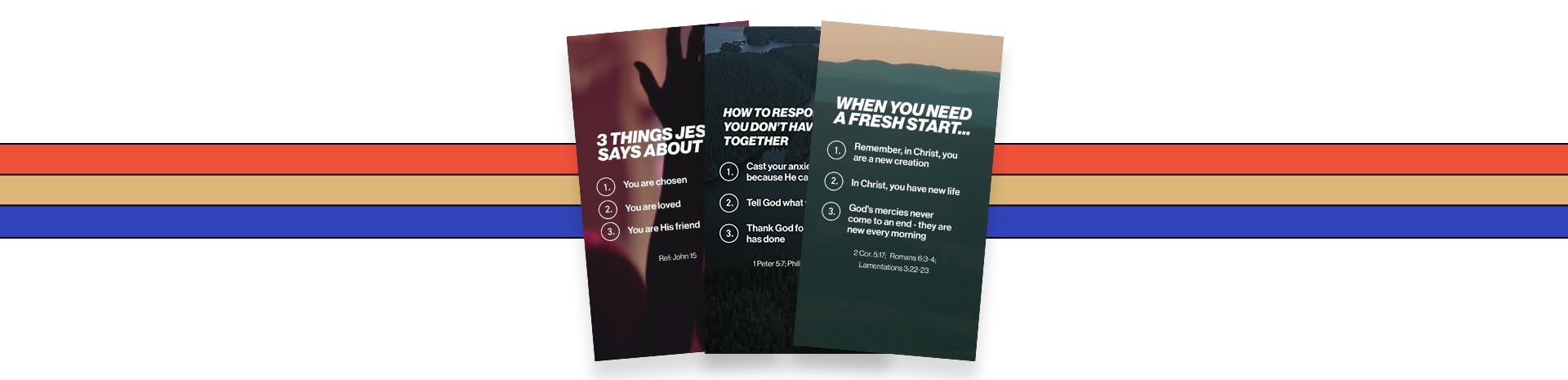
Conclusion: Four Small Steps Can Make a Huge Difference
Your church is already sitting on a goldmine of content for YouTube.
You don’t need to make new videos from scratch. All you need is four simple edits to your existing sermon videos that will optimize them for YouTube.
These four steps will dramatically increase the likelihood that your sermons will reach more people and impact them with the Gospel.
I've shown you exactly what we do for churches that we work with every single week. If you want us to do it for you, I'll invite you to explore SocialSermons.com.
At the time of this writing, we're at capacity. We're working with about 175 churches every week, so we're full.
But you're welcome to book a Discovery Call with me or join the waiting list.
The YouTube video published on behalf of your church every single week is part of our Complete Plan. You can see every package and all that we have to offer at SocialSermons.com.
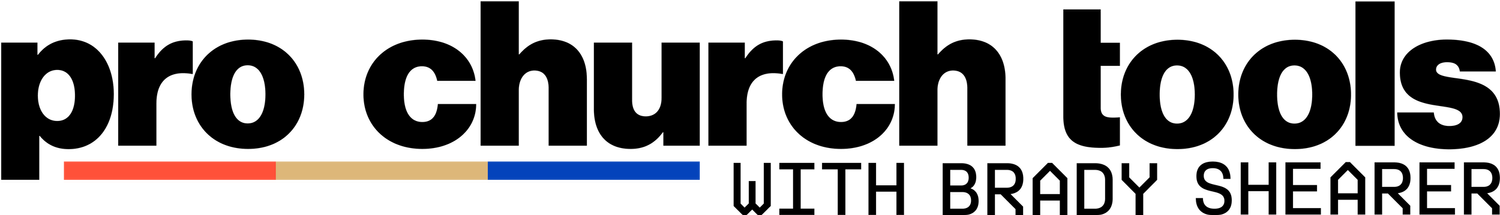


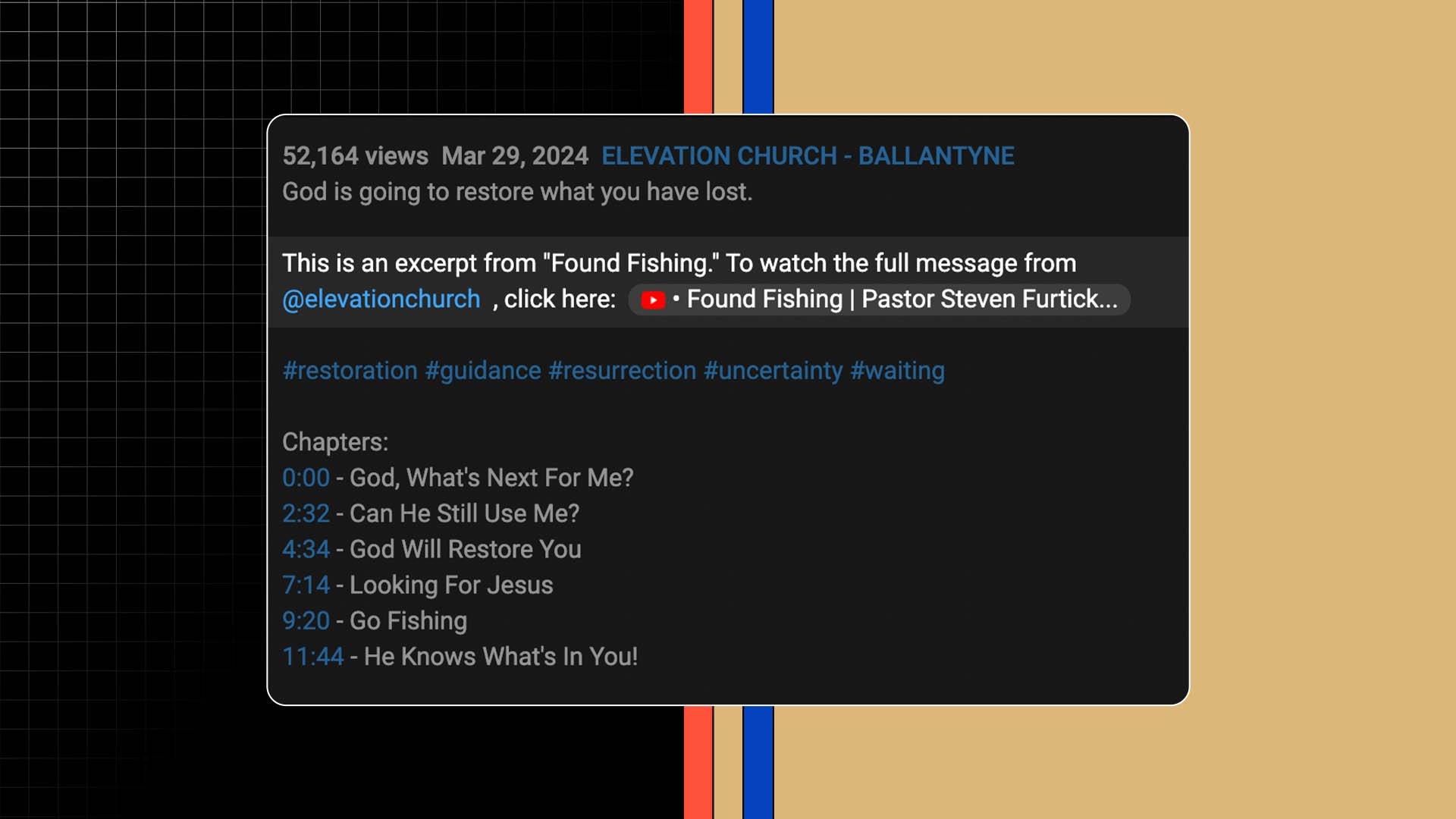







![My Favorite Church Design Trends [Spring 2024]](https://images.squarespace-cdn.com/content/v1/651c5ee7bbb58f6bf652c2cd/1714483914980-E7FC03CT3I3VZRRU7MP9/Thumbnail.jpg)